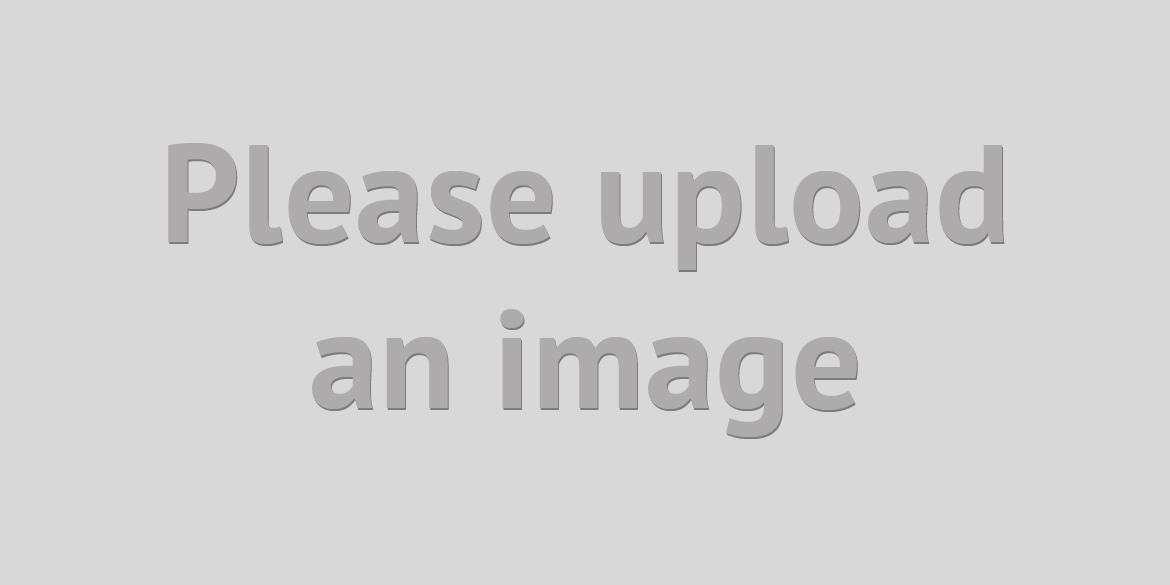How to Register
How to Register a Team:
Online Team Registration Instructions:
Team Registrations must be completed by the Team Captain/Coach. This can be done by going to http://adfl.rsportz.com/.com and clicking on the 'Register' tab at the top of the page.
On the next screen you will find a 'Register' button for the ADFL 2013/14 Season, once clicking this button then click 'I am a Coach' button.
You will then be directed to a 'Login' page where you need to activate/sign up for your RSportz ADFL account. You can log in by using your facebook login details, alternatively you can click the 'Sign Up Now' button and easily register an account.
Once you are signed up/in, fill in the team registration information that is require and click 'continue'. You will be presented with a Disclaimer form which must be carefully read and agreed upon by Typing your initials into the relevant box and clicking 'I Agree'.
Team registration is now complete and you will find an 'Invite Player' link on your Team Page. This link will take players to the individual registration page where they can join your team. As the Team Captain/Coach it is your responsibility to send this link to players who will be joining the team and ensure they are registered as an individual or they will not be eligible to play.
How to Register Individual Players to a team:
The Team Captain will send the unique 'Invite Player' link to his players email accounts. Once received players need to click the link where they will be taken to the 'Log in' page. In order to register players must create an account with the ADFL. Players can login using their Facebook details, or alternatively they can click 'Sign Up Now' at the bottom of the page.
If you sign in through Facebook, after you are logged in click again on the link sent to you by your Team Captain/Coach or copy and paste the link into the address bar.
If you sign up without using Facebook, you will automatically be directed to the 'Join Team' page where you can confirm your registration to the team. You will also be sent an email with a link to activate your account for future use/login.
Payment:
Payment of AED 6,500 must be made at Zayed Sports City Booking Office.
Contacts:
For any issues regarding Online Registration, please contact:
Nigel Gupta
Email: nigel@mmc-sportz.com
Phone: +971 56 116 1229
Hamdi Zaher
Email: hamdi.zaher@zsc.ae.
Phone: +971 (2) 403 4200